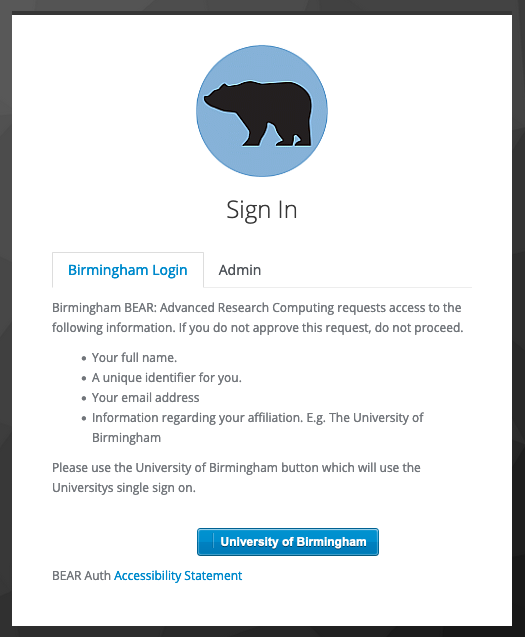Accessing BEAR Portal¶
Access Requirements for BEAR Portal¶
The steps for gaining full access to BEAR Portal are the same as those required to access the BlueBEAR HPC.
Note
Even if you are able to log in to the BEAR Portal you may not be able to access all features unless you have followed both steps documented in the access to BlueBEAR information. In particular, the Interactive Apps menu in the BEAR Portal will only be available if you are a member of a BEAR project that has the BlueBEAR service and have an active BEAR Linux account, as this is required for you to be able to run those apps.
Logging on to BEAR Portal¶
The login uses the University Single Sign-On system. First, navigate to the BEAR Portal URL https://portal.bear.bham.ac.uk in a web browser. We suggest you use a reasonably recent version of Chrome, Firefox, or Safari. From there you will be sent to the BEAR Auth page:
To proceed, select the 'University of Birmingham' button which will pass you to the University's Single Sign-On page – login here as usual. Note that by proceeding you agree to Advanced Research Computing accessing the requested information, as detailed on the page. If you do not approve of this request for information then do not proceed.
Upon successful login you will be directed to the main BEAR Portal page.
Using BEAR Portal¶
There are several elements available through BEAR Portal. Details on using them are documented on the following pages:
- Data Science applications, such as JupyterLab (providing Python, R, and Julia kernels) and RStudio
- Access to a generic GUI environment for running custom graphical workflows
- Access to specific GUI Applications, such as ANSYS Workbench, Abaqus, MATLAB and Stata
- An editor - Code Server (VSCode)
- Access to your files in RDS storage
- Information on running jobs and how to relocate the output directory
BEAR Portal Demonstration¶
BEAR Portal is popular for many research fields. Here's a demo presentation we gave to the Business School: