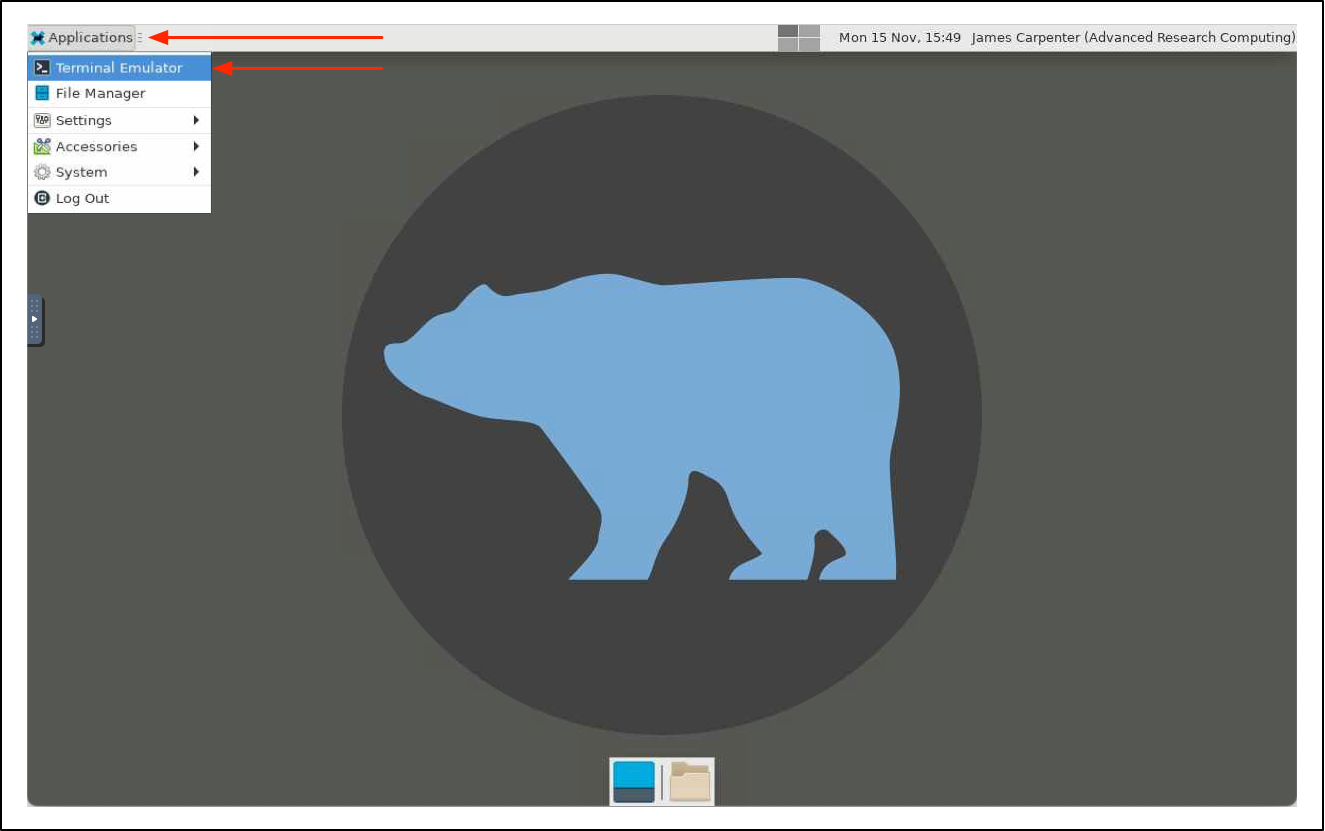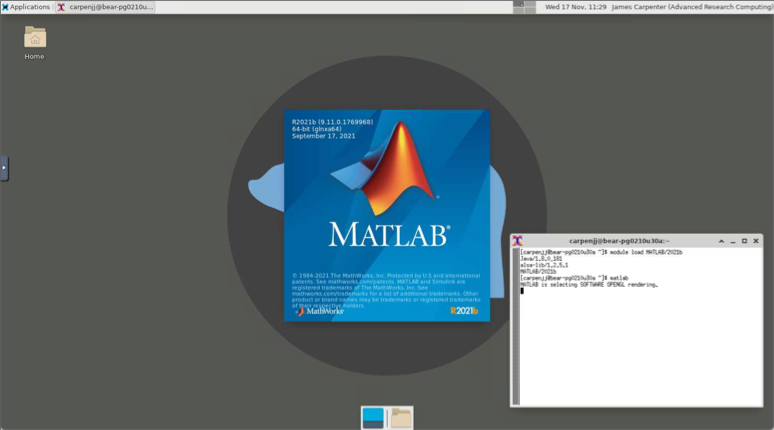BlueBEAR GUI in BEAR Portal¶
Note
This page gives information on running generic graphical user interface (GUI) applications and assumes that you have already logged in. For some GUI applications we also provide specific launchers.
The generic GUI application launcher (called BlueBEAR GUI) provides access for using software provided though BEAR Applications. This offers greater flexibility and will provide a better experience than X11 forwarding, especially for those off-campus. Unlike the specific GUI Portal applications, which are configured to operate in a manner that is suitable for most users' requirements, the BlueBEAR GUI is effectively a blank-slate, into which you can load the modules for various applications, specify environment variables etc. by using the built-in Terminal client (see image below), and then ultimately launch the interface for the application that you require.
Example¶
An example of the commands required to load the MATLAB GUI via the Terminal client would be as follows:
module load MATLAB/2021b
matlab
This is how the process would appear on BlueBEAR GUI:
To see information from the setup of your BEAR Portal job (i.e. the Slurm job output and stats files) please refer to the Portal Job Output page. Output from the GUI applications may appear in the terminal or in the GUI application.
Restrictions and limitations¶
Sessions are:
- limited to a single node.
- limited to a maximum duration of 16 hours.
- underpinned by Slurm batch jobs. You may therefore have to wait for sufficient resource to become available, particularly if you request a large number of cores for a lengthy duration.
BlueBEAR GUI runs inside an Apptainer container and the apptainer command is therefore unavailable.
BlueBEAR GUI is not a remote desktop
If you want to use a remote desktop for document-editing facilities. please instead use the University Remote Desktop service.