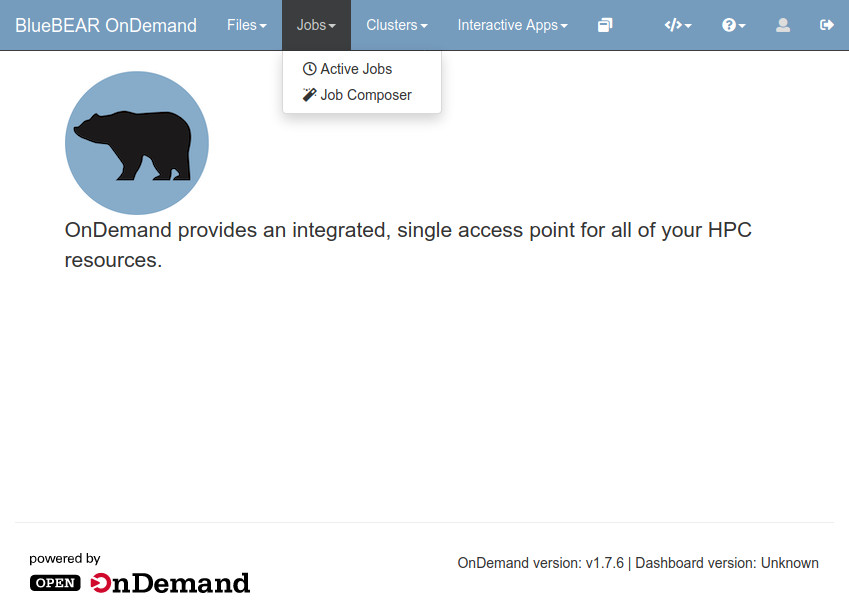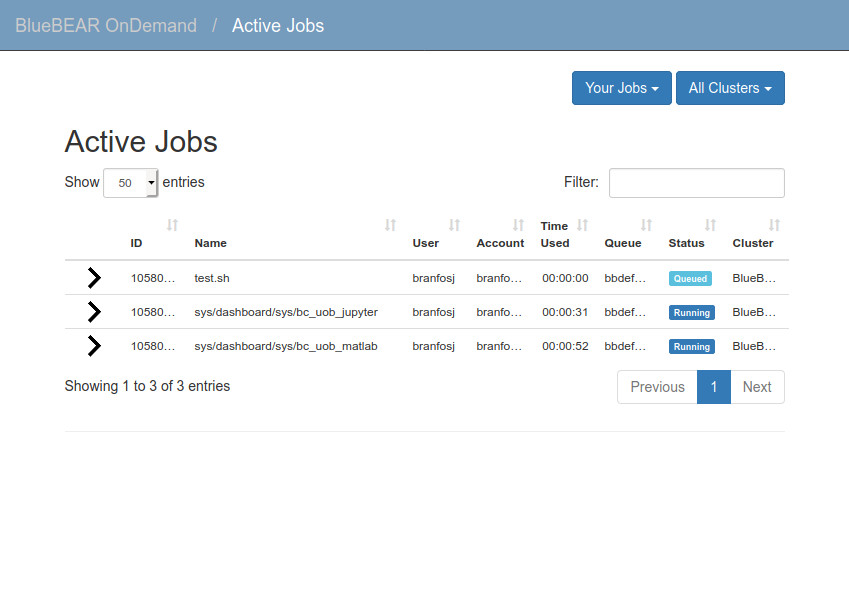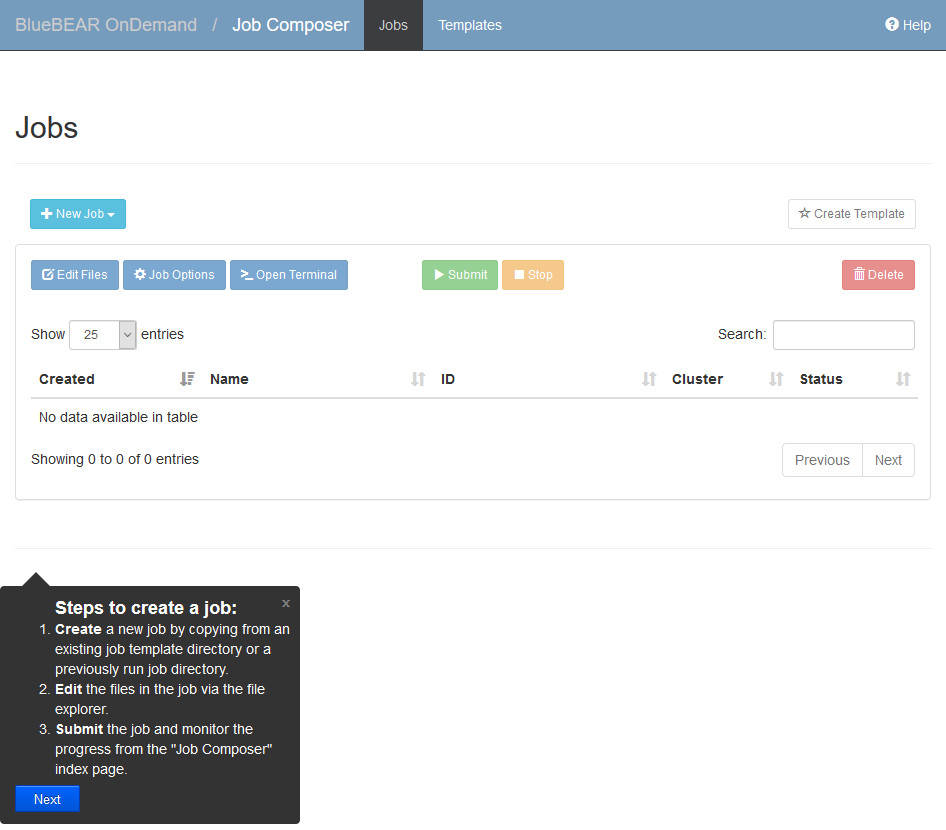Submitting Compute Jobs¶
Note
This information on running compute jobs through the Portal assumes that you have already logged in.
Submitting Compute Jobs Through the BEAR Portal¶
Viewing Compute Jobs Through the BEAR Portal¶
Selecting the 'Active Jobs' option will show you all of the jobs you have queued, running, or recently finished on BlueBEAR - both those submitted through the Portal and through Slurm on the command line. The > next to each job expands to give your more information about a job and the option to delete it - i.e. cancel it.
Creating a New Compute Job Through the BEAR Portal¶
Selecting the 'Job Composer' option will allow you to write a new job to submit to BlueBEAR. There are help information pop-ups when you visit this page that will guide you through the options on the page.
By creating a new job you'll be able to create a job accessing any resources or applications that you have available to you. There is more information available on BlueBEAR Jobs.