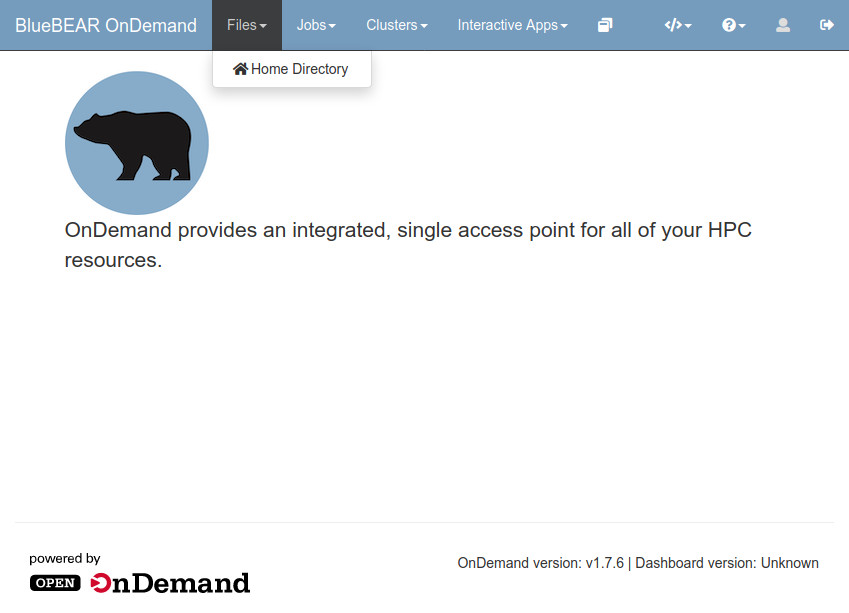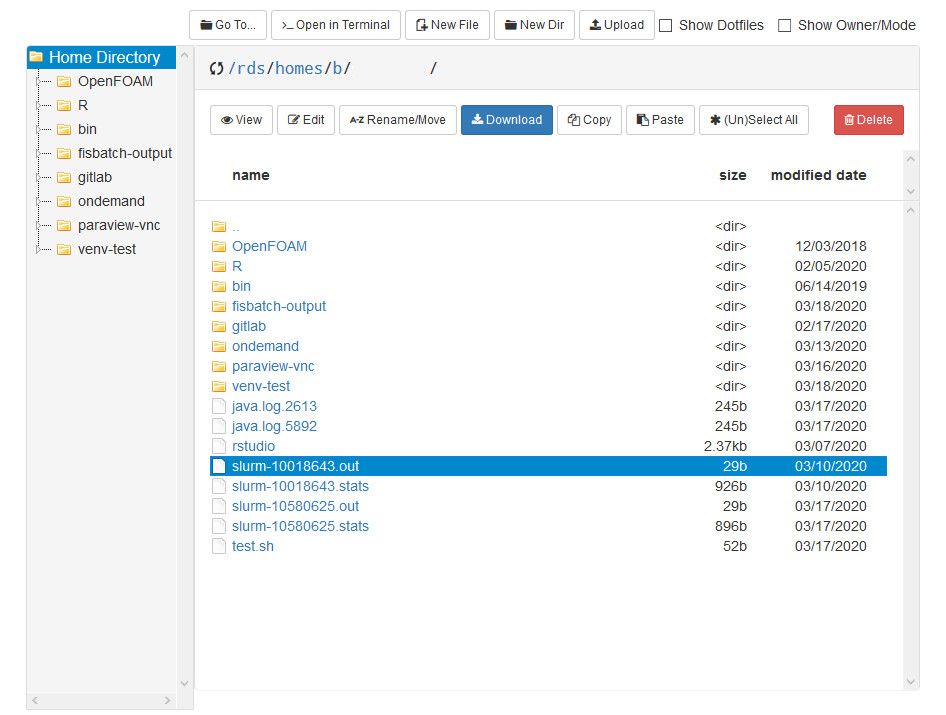Accessing Files in BEAR Portal¶
Note
Information on accessing files in your RDS storage through BEAR Portal. The instructions assume that you have already logged in.
If you are looking at editing files then we also provide the Code Server (VSCode) interactive application.
Selecting the 'Home Directory' option will open a second browser tab, displaying the content of your BEAR Linux home directory. The drop down 'Files' menu will also allow you to select from the list or RDS storage projects that you have access to.
From here there are options to do many file operations – such as view, move, upload, and delete. There is a simple text editor available, but if you are looking at editing a number of files or developing code then please look at the editor Code Server (VSCode).
The 'Go To' option allows you to jump to a different directory – note that all paths should be specified as Linux paths.